Opting out of FLoC
Google trials of the new FLoC system for targeted ads have begun.
Google’s explainer over on web.dev states that “websites will have the ability to opt in or out of FLoC”, but this is misleading.
All websites are opted into the trial by default.
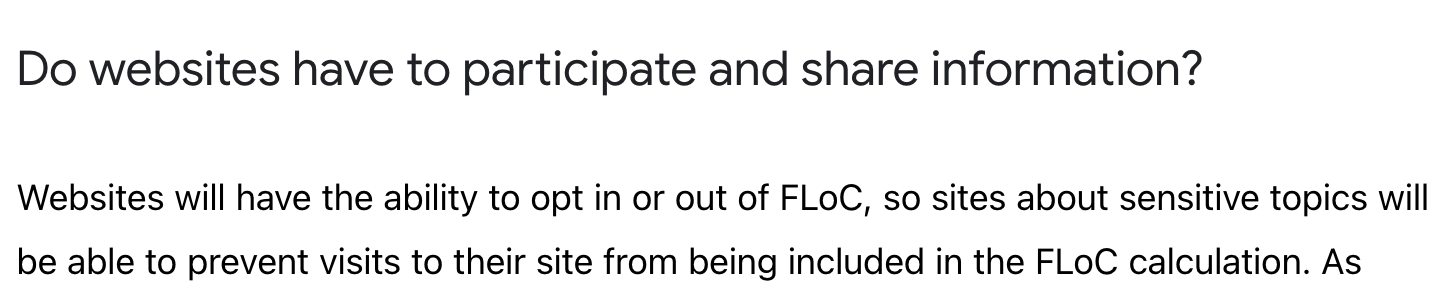
Leaving aside the wider privacy concerns around FLoC, the trials present issues of consent. Chrome users may not realise they are part of the trial and website owners may not want their audience to be profiled.
Actions to take
The next steps depend on whether you’re a Chrome user or a website owners.
Chrome users
- Install the DuckDuckGo extension that blocks FLoC
- Consider switching to a privacy-focused browser like Firefox, Safari or Brave
Website owners
Site owners can opt out of the trial by adding an HTTP response header:
Permissions-Policy: interest-cohort=()
But how do you set this?
WordPress users
Plugins like Headlock will let you set this header. This plugin is from Tim Nash who also mentioned on Twitter that services like Cloudflare let site owners set headers, too.
Statamic users
Erin Dalzell has released an addon to send this header. No configuration required.
It’s also possible to do this natively: something that might make it to the Statamic core.
Once the header is set, tools like httpstatus can help you check the the header is being sent correctly. Look for Permissions-Policy section as shown at the bottom of this screenshot:
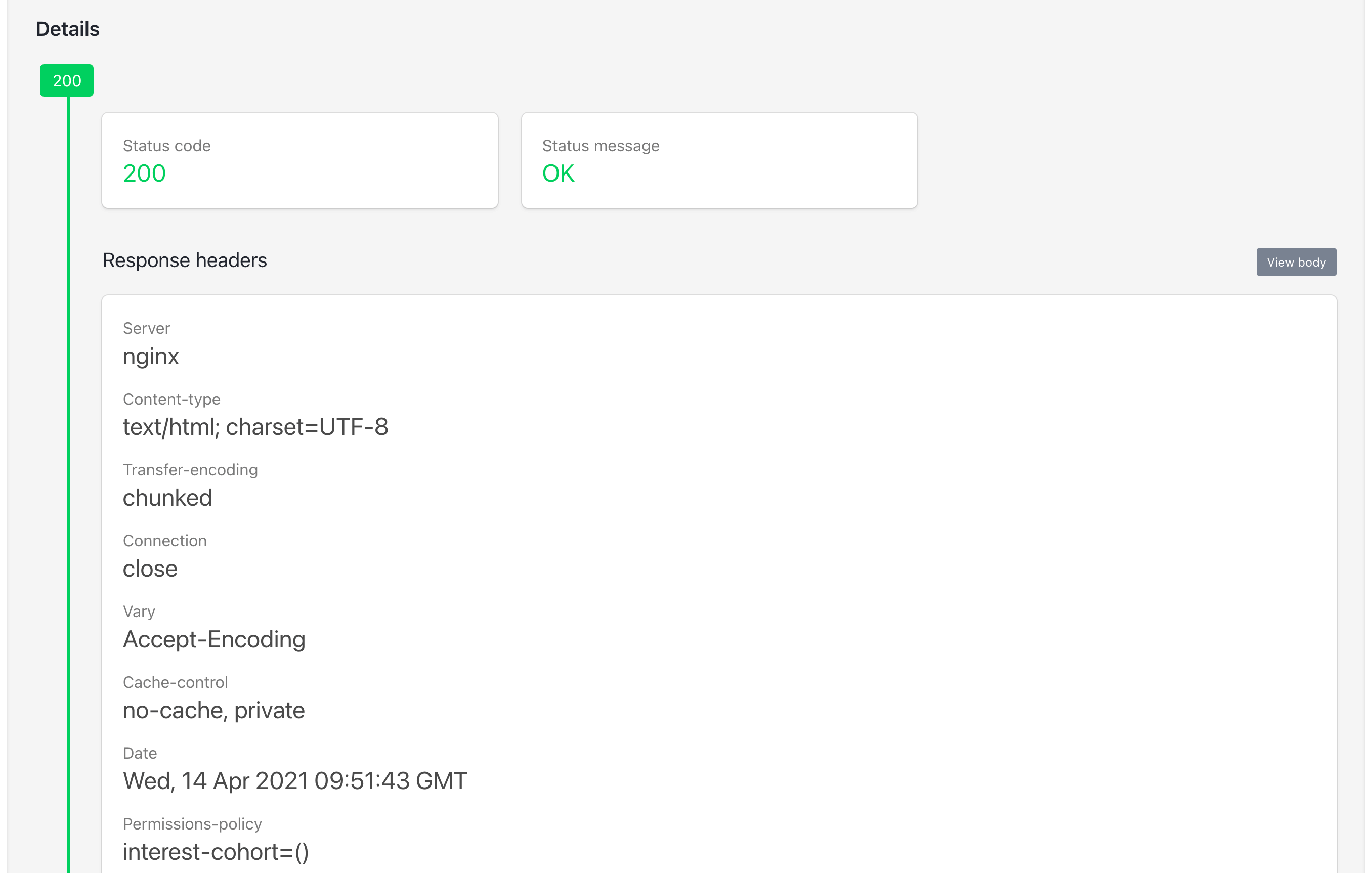
Other platforms
The technical nature of setting HTTP headers means that not all website owners will be able to opt-out of Google’s FLoC trial. That makes the decision to opt-in all sites by default frustrating and concerning.
If there are methods for users of Squarespace, Wix or other CMSs to opt-out, let me know and I’ll add them to this list.
