De-Googling
One upside of being independent is that I can choose the tools I use. I’m trying to make better choices and using alternatives to Google is one of these.
I closed both of my Google Workspace accounts a few days ago.
It’s difficult to go 100% Google-free as their services are so deeply embedded in the web, but I’m trying to use alternatives wherever reasonably possible.
Having used G Suite/Google Workspace for work email, I was slightly hesistant about the impact of losing access to Google Docs and Drive. I’d never used these much, but some clients are all-in on these services.
As it happens, clients can invite external email addresses to any services they need to collaborate on. I think this was previously limited to Gmail or G Workspace accounts, so it’s never been easier to move work services away from Google.
Google alternatives
Here’s how I’m tackling switching from various Google services:
Search
I use DuckDuckGo. For a long time, I used Startpage as it uses Google results while respecting user privacy, but DuckDuckGo’s results have improved a great deal. Highly recommended.
Work email
In December, I switched to Fastmail for work email. It’s a good balance of privacy and user experience.
Fastmail also features a Calendar, knocking out another reliance on Google. I switched to Fantastical, which has been fantastic.
I’d previously tried ProtonMail, but couldn’t wrangle the Bridge service to import/export emails to third-party apps.
Personal email
I’ve had my Gmail account for 17 years. It’s daunting to turn this off given how many services are linked to it, but I’m taking this approach:
- Set-up an auto-responder (contacts only) to tell them to update their email address for me
- Change email addresses for each service I regularly use
- Use a password manager to identify other services I use less frequently
- Any services I don’t/won’t use and/or where there’s no significant negative to losing access, I won’t change the email address. I can always create a new account in future.
I expect this process will take some time, but I kicked the process off by deleting the 290,589 emails in my Gmail account.
Analytics
I switched to Fathom around 18 months ago.
I strongly recommend privacy-focused analytics to my clients. In some cases, it completely removes the need for a cookie banner.
Search Console
I can maintain an account here without either a Gmail or Workspace account.
Domains
I have a few domains registered with Google Domains: moving them is non-trivial. I’ll keep them there for now and look to move each one at an appropriate time.
I register new domains with services like Gandi or Hover.
Drive & Docs
I’ve never really used Google Drive or Google Docs. Before switching of Workspace I checked I had copies of files stored locally or on Dropbox.
In 2022, I switched to Sync. It was a super easy switch, and one I wish I’d completed earlier.
Google My Business
There’s no alternative to this, but you can maintain an account without a Gmail or Workspace account.
Authenticator
I switched from Google Authenticator a year ago after hearing about a friend losing their phone and their 2FA codes with it.
I use Authy which supports device synchronisation and offers a desktop app. That means you don’t always need your phone on you and you’re not locked out if you lose it.
Chrome
I’ve not used Google Chrome as my browser for years, preferring Firefox or Safari.
Alternative alternatives
These are the servies I use, but there are lots of others.
For alternatives check out switching.software and Mark Hurst’s Good Reports.
Punishment for cancelled subscriptions
Since I deactivated my Workspace account, I’ve noticed that Google regularly tries to push me to reactivate the account.
I’m often unintentionally logged in to Google, and my old Workspace account is still linked. That’s because clients sometimes share Google things to the email address associated with the old Workspace account.
This is what I see:
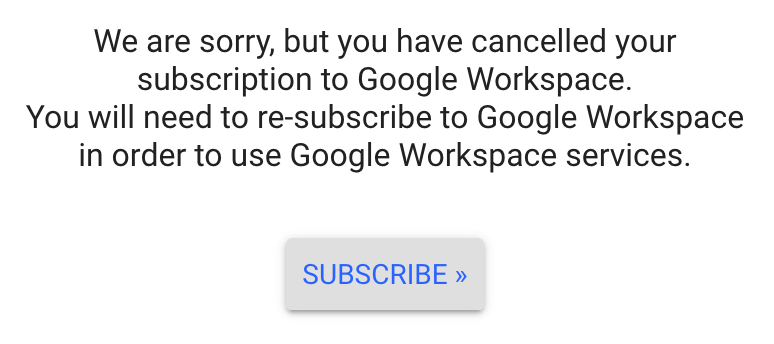
There are a few things that make this a particularly dark pattern:
- This happens even when I’m trying to access services that are openly available to users without a Google account, like Google Translate.
- I’m simultaneously signed into several Google accounts, but Google always defaults to the ex-Workspace account.
- When I try to switch account from this page, I’m redirected to the
admin.google.cominterface, which is only available to Google Workspace accounts. This makes it difficult to switch to a non-Workspace account.
Google suggested two solutions:
- Remove the account from Google Chrome. Chrome might have market dominance, but it’s quite the assumption that I am using their browser.
- Delete the Workspace account. This might be the ‘right’ option, but I’d likely need to sign up for another Google account with the old email address for client purposes.
It would be better if Google stopped trying to force their product on me. My user experience would be better if I’d never had a Google Workspace account: that doesn’t seem right.
This anecdote serves as a frequent reminder not to use Google at all.
Posted in:
- Tools
- Privacy
- Popular